fountain syntax highlighting in gedit russian
Fountain is very simple markup language that allows you to write scripts for film and TV in any text editor. You can formating the script after writing a variety of ways. See details: https://fountain.io/apps
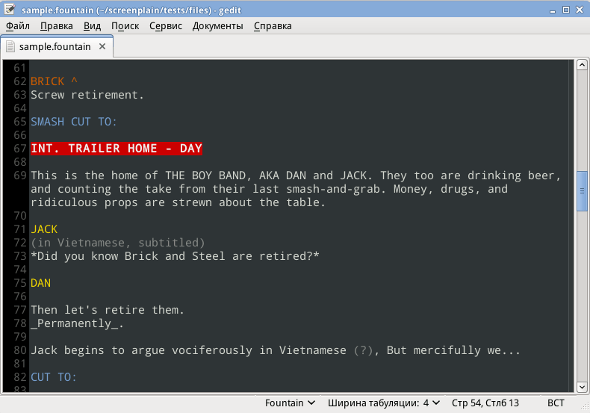
For a while I used the editor gedit, so I wrote syntax highlighting of Fountain for him.
Download: fountain.lang
Installation:
Copy file fountain.lang to folder /usr/share/gtksourceview-2.0/language-specs (digits after gtksourceview- dependent version gtk, they can be 1.0, 2.0 or 3.0).
You need superuser privileges.
Without superuser privileges:
1. Create folder ~/.local/share/gtksourceview-1.0/language-specs (digits after gtksourceview- dependent version gtk, they can be 1.0, 2.0 or 3.0, see your folder /usr/share/gtksourceview-?.0).
2. Copy file fountain.lang to this folder.
After the restart gedit, it will open the script files *.fountain и *.fou with Fountain syntax highlighting. Or, you can select the highlighting manually: menu View - Highlight Mode - Others - Fountain
Note: If you use a national reduction for INT. (interior) and EXT. (exterior) in Scene Headings, you should be in the file fountain.lang to change the line ^(ИНТ|НАТ|инт|нат|INT|EXT|EST|I\/E|int|ext|est|i\/e)[\. \/].*\S\s?$
Instead of ИНТ, НАТ, инт and нат make notation INT and EXT in the yourself language in upper and lower case.
Good luck!